Parse candidates
Parsing candidates🔗
Recruiter CV Parsing🔗
The Recruiter CV parsing workflow has three stages. Once the process starts, a Textkernel Imported Candidate record is created to track the current progress and status of the workflow.
The diagram shows each of the stages and how the status is updated after each stage:
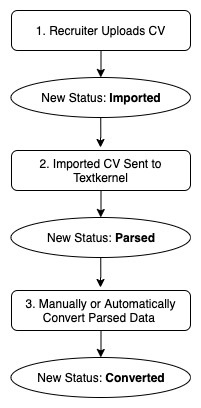
Stage 1: Importing
In this stage the Recruiter uploads a CV/Resume or batch of CVs into Salesforce. Once this stage is complete, there is a Textkernel Imported Candidate record for the document, and the status is Imported. This happens automatically when the Recruiter uses the Upload component included in the package.
Stage 2: Parsing
In this stage, the imported document is submitted to Textkernel for parsing in the background. The data is then captured as structured data on the Textkernel Imported Candidate record, and the new status is set as Parsed. The Recruiter can then review and correct the imported data by looking at the data in the Textkernel Imported Candidate Record. This step happens automatically.
Stage 3: Converting
In this stage, the data that was parsed is used to create a Candidate data record in Salesforce. The data is copied from the Textkernel Imported Candidate record over onto the actual Candidate record. At this point the status on the Textkernel Imported Candidate record is set as Converted. This stage is NOT automatic, because some clients may prefer for a fully manual flow.
After this stage, Recruiters can use the Candidate in the Salesforce Recruiting workflow, and your automation could be triggered to do other useful operations with the Candidate information.
