UI Integration🔗
TKPortal offers a "one-stop" user interface (UI) that embeds various Textkernel products, such as Search! and Match!, Source and Jobfeed. This setup enables the functionality of searching and matching Candidates and Jobs "side-by-side", i.e. by means of tabs within the same screen.
TKPortal can be used as a stand-alone product as well as integrated into third-party customer systems, such as ATS, CRM, etc, by means of an iframe. There are some limitations regarding integrating TK Portal in an iframe. Refer to Textkernel Browser Support for more details on third-party cookies.
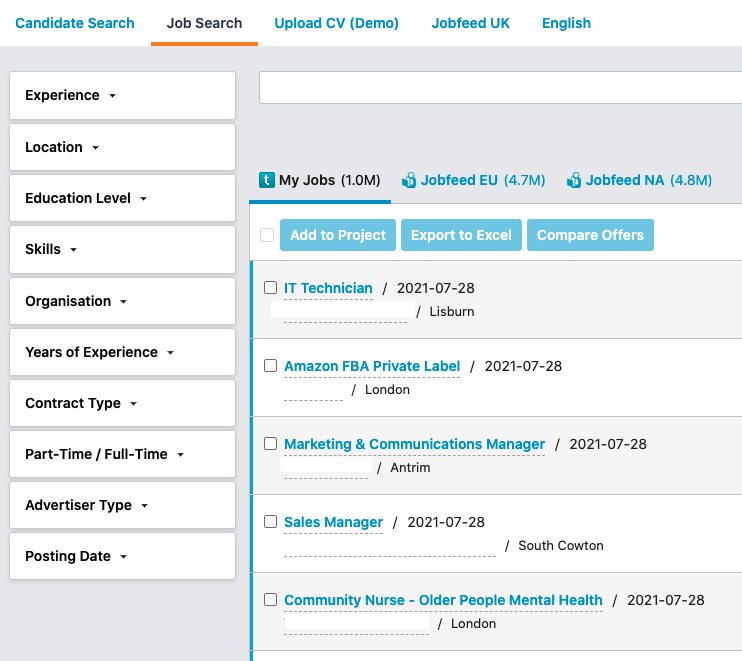
Textkernel products embedded in TK Portal can trigger actions back to the integrating application (see the Actions back section) using Javascript messages between the frames (when TK Portal is embedded in an iframe), or AJAX calls or HTTP GET requests to a web service or URL from the integrating party. This, in turn, allows the integrating application to handle the incoming request and perform an action (e.g. add candidates to a pool). The integrating party is responsible for developing the logic handling these requests.
Loading TK Portal and authentication methods🔗
TKPortal can be loaded in a browser tab or an iframe with a URL, provided that a proper authentication method has been implemented.
In order to authenticate to the system, Textkernel offers the following methods, which provide a seamless Single Sign-On (SSO) experience.
-
OpenID Connect Single Sign-On, e.g. Keycloak, Okta, etc.
- The customer or integrating party must be able to incorporate custom JWT where claims are represented.
- The customer or integrating party must be able to enable Identity Provider-initiated SSO if the Textkernel user interface should be integrated as an iframe.
-
SAML 2.0-based Single Sign-On e.g. through ADFS, Salesforce, etc.
- The customer or integrating party must be able to incorporate custom SAML claims.
- The customer or integrating party must be able to enable Identity Provider-initiated SSO if the Textkernel user interface should be integrated as an iframe.
TK Portal URL🔗
The TK Portal URL varies depending on where your account is hosted. In this document, an example of such URL will be used. A Textkernel consultant can provide the URL for your setup.
TKPortal example base URL: https://home.textkernel.nl/portal/
